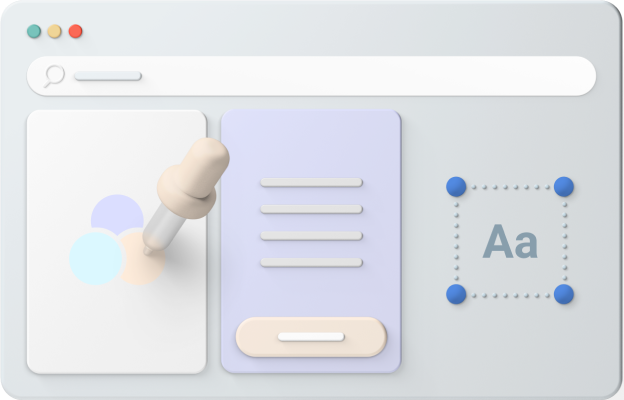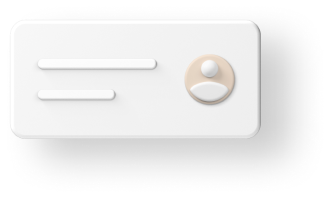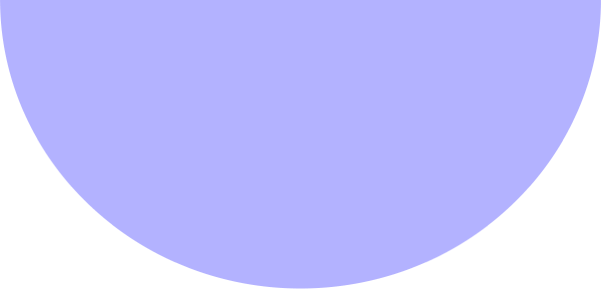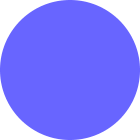How to display related posts in WordPress without plugins ?

You are developing a wordpress site and you want to display similar articles (related posts)? There are some plugins that can do this, but to avoid installing a plugin we will show you how to set up this system manually.
In my case, I use wordpress and Bootstrap so we will display similar articles on a line with 3 columns. Don’t worry even site you are new to the code. To do this, simply paste the following code into the single.php file of your child theme.
<div class="container"> <div class="row"> <?php $categories = get_the_category($post->ID); ?> <?php if ($categories): ?> <?php $category_ids = array(); ?> <?php foreach($categories as $individual_category) : ?> <?php $category_ids[] = $individual_category->term_id; ?> <?php endforeach; ?> <?php $args=array( 'category__in' => $category_ids, 'post__not_in' => array($post->ID), 'posts_per_page'=>3, 'ignore_sticky_posts'=>1, 'oderby' => 'rand' );?> <?php $my_query = new WP_Query($args); ?> <?php if( $my_query->have_posts() ) : ?> <section class="container"> <h3 style="text-transform: normal; font-weight: 400;">Vous aimerez aussi :</h3> <div class="row"> <?php while ($my_query->have_posts()) : $my_query->the_post(); ?> <div class="col-md-4"> <a href="<?php the_permalink()?>" class="related-thumb"><?php the_post_thumbnail(); ?></a> <h4 class="title-like"><a href="<?php the_permalink()?>"><?php the_title(); ?></a></h4> </div> <?php endwhile;?> </div> </section> <?php endif; ?> <?php wp_reset_query();?> <?php endif; ?> </div> </div>
Results (see picture)